General instructions
The raw data of all studies published in IDR can be downloaded using the Aspera protocol. The Aspera server is available using the following details:
- server:
fasp.ebi.ac.uk - port:
33001
Each published study has an associated passwordless username matching the IDR
accession number e.g. idr0001.
Desktop client
Download and install the Aspera desktop client version 3.9.6 (newer versions will not work yet).
You must also download and configure the Aspera public key asperaweb_id_dsa.openssh to connect to the server.
Click on Connections to open the connection manager and add the following:
- Host:
fasp.ebi.ac.uk - User:
idrNNNNwhereNNNNis the IDR study identifier, e.g.idr0047 - Authentication:
Public Key Manage Keys→Import a key from the filesystem→ selectasperaweb_id_dsa.openssh(this only needs to be done if you haven’t previously imported this key)- Select
asperaweb_id_dsa.openssh Test Connection
You should now be able to connect to the Aspera server and see the raw data for your chosen IDR study.
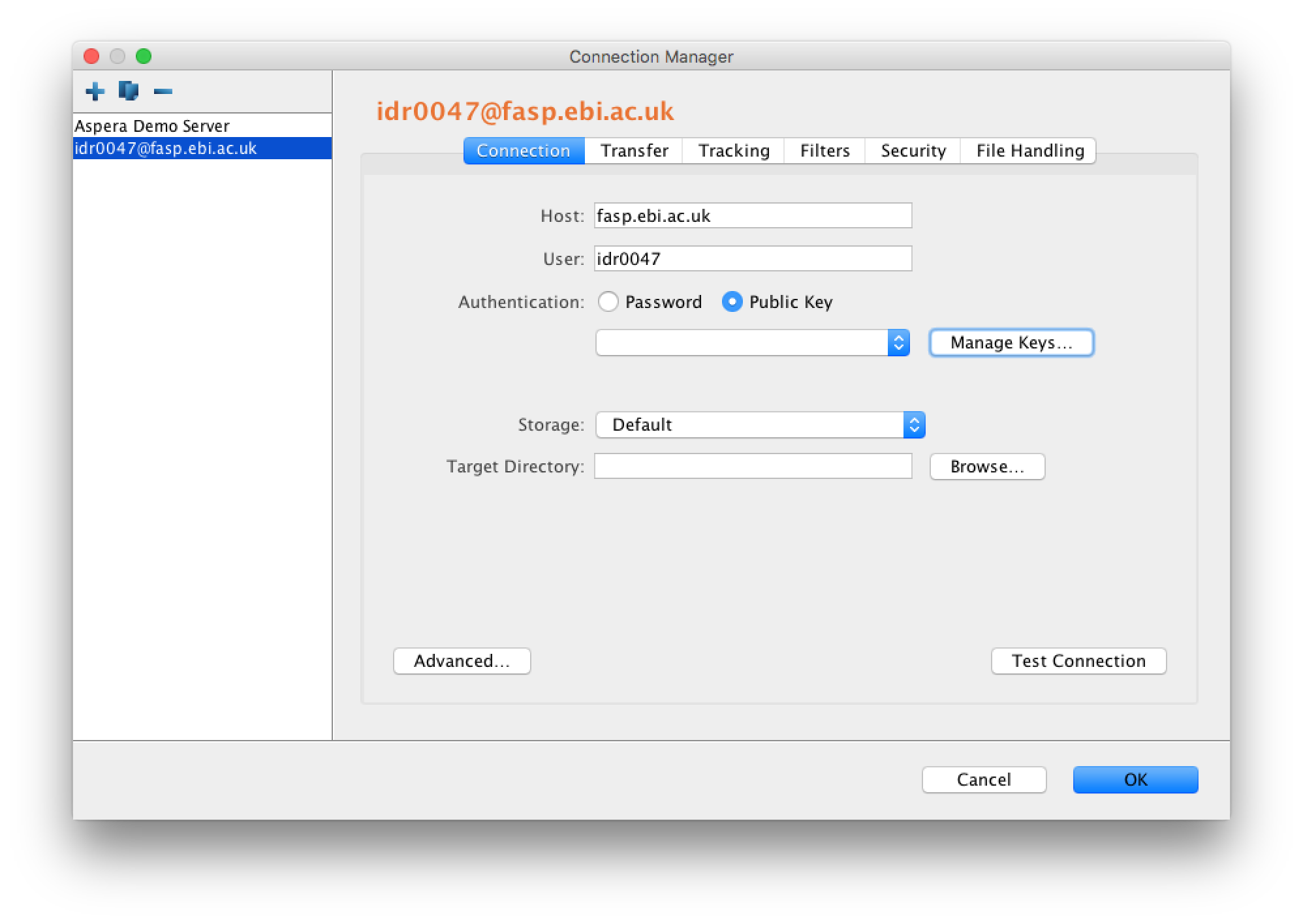
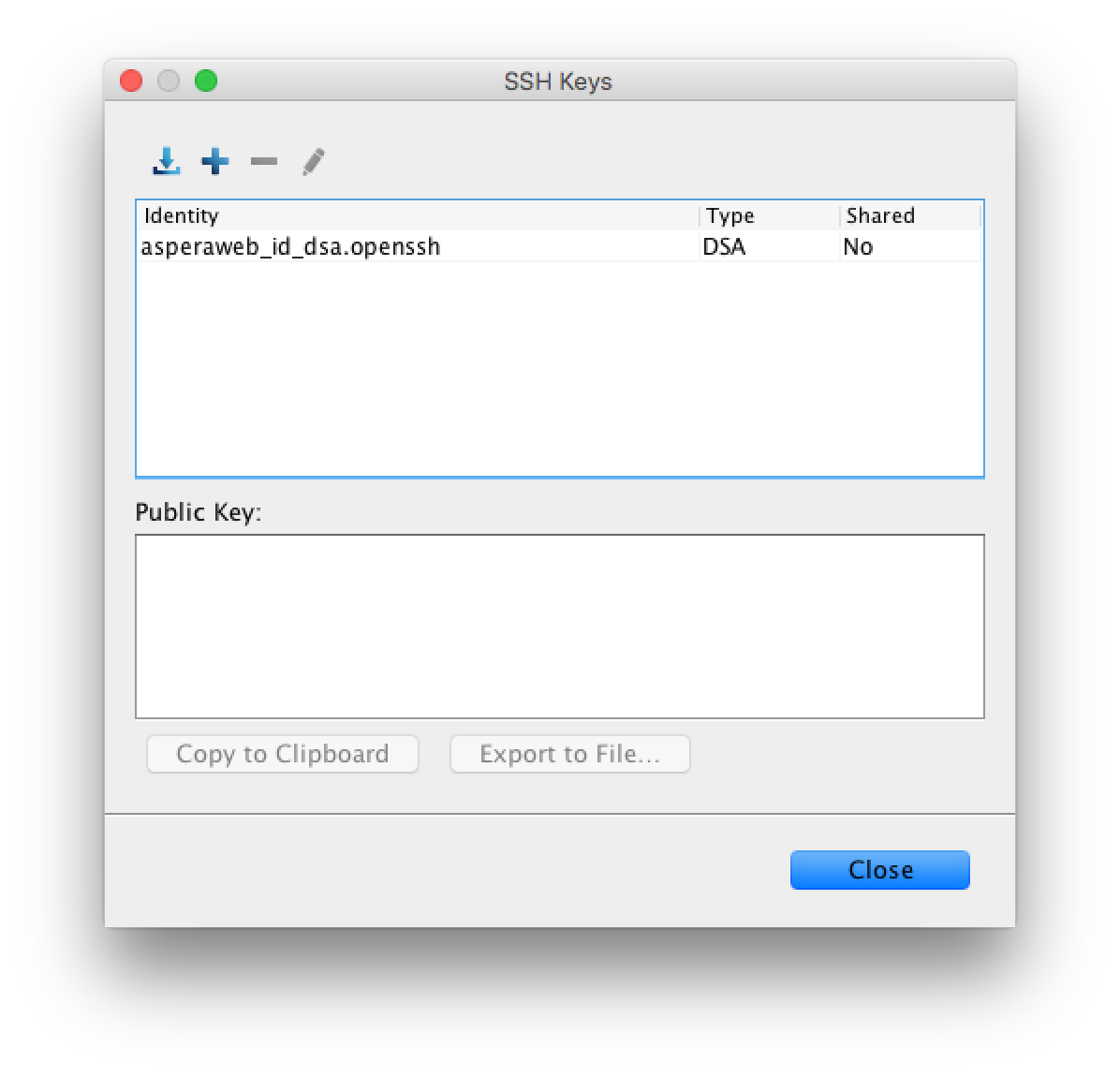
Command-line instructions
Download and install the Aspera command line client aspera.cli from the Aspera downloads site.
You must also download and configure the Aspera public key asperaweb_id_dsa.openssh to connect to the server.
The following command will download all the raw data associated with the idr0008 submission. You might need to create the target directory (e.g. /tmp/data/idr0008/ ) first:
$ ascp -TQ -l40m -P 33001 -i "path/to/asperaweb_id_dsa.openssh" idr0008@fasp.ebi.ac.uk:. /tmp/data/idr0008/
Refer to the Aspera documentation for more details about the command-line options.
Docker instructions
For convenience, a Docker image is available with the IDR download options. You can use it as follows:
$ docker run -ti --rm -v /tmp/data/idr0008:/data imagedata/download idr0008 . /data
Partial download
The two examples above will download the entire content of a submission. The size of each study varies from a few GB to several tens of TB.
Sometimes it is desirable to download only a subset of the submission e.g. only one plate from a screen.
First you need to find the relative path to be downloaded. The easiest way is to use the TSV files available for all IDR studies in the curated metadata repository. For example,
- idr0008-screenA-plates.tsv
contains the paths of all the plates in
screenAfor theidr0008study, - idr0040-experimentA-filePaths.tsv
contains the paths of all the datasets in
experimentAfor theidr0040study.
After removing the leading
/uod/idr/filesets/<idrNNN>-<author>-<description>/, you can then download a
subfolder using the same commands as above:
$ ascp -TQ -l40m -P 33001 -i "path/to/asperaweb_id_dsa.openssh" idr0040@fasp.ebi.ac.uk:20180215/3105/Pos0 /tmp/data/idr0040_partial
or
$ docker run -ti --rm -v /tmp/data/idr0040_partial:/data imagedata/download idr0040 20180215/3105/Pos0 /data




